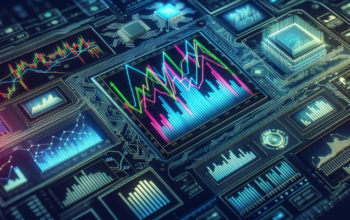Introduction
It’s critical to build your own eCommerce app that stands out in the competitive world of digital commerce. To increase sales and cultivate brand loyalty, a successful app integrates usability, design, and user experience. The process of creating a user-friendly eCommerce app requires careful planning, design, development, and testing from the first wireframes to the ultimate launch. This all-inclusive manual will take you step-by-step through the entire process to assist you in creating an interesting and useful eCommerce application.
Understanding the Basics: What Makes an eCommerce App User-Friendly?
It’s important to comprehend what makes an eCommerce app user-friendly before delving into the technical details. Important characteristics consist of:
- Intuitive Navigation: Users should easily find products, categories, and checkout options.
- Responsive Design: The app should work seamlessly across various devices and screen sizes.
- Fast Load Times: Speed is critical for retaining users and reducing bounce rates.
- Secure Transactions: Ensuring that payment processes are safe and secure is crucial.
- Easy Checkout Process: Simplifying the checkout process minimizes cart abandonment.
Planning and Research: Defining Your App’s Goals and Audience
Define Your Objectives
Prior to beginning development, precisely outline the goals for your eCommerce application. Are you concentrating on a particular niche? What special benefits would your app provide? Your design and development choices will be guided by these goals once they are established.
Research Your Target Audience
It’s critical to comprehend who your target audience is. To determine the tastes, habits, and pain points of your potential users, conduct market research. You can efficiently customize your app to fit their needs with the use of this understanding.
Wireframing: Sketching Out Your App’s Blueprint
Your eCommerce app’s blueprint is contained in wireframes. Before development starts, they offer a visual representation of your app’s structure and features.
Creating Wireframes
Start with basic wireframes to outline the core structure of your app. Focus on:
- Homepage Layout: How will you showcase featured products, categories, and promotions?
- Product Pages: What information will each product page display? How will users interact with these pages?
- Navigation: How will users move through the app? Consider menus, search bars, and filters.
- Checkout Process: Outline the steps users will take to complete a purchase.
Tools for Wireframing
Several tools can help you create wireframes, including:
- Sketch: A popular choice for designing user interfaces and wireframes.
- Figma: An online tool that allows for collaborative wireframing.
- Balsamiq: Known for its simplicity and ease of use.
Design: Turning Wireframes into Visual Mockups
You may now concentrate on your app’s visual design since you have wireframes in hand. Creating thorough mockups and selecting a design aesthetic that complements your brand are part of this phase.
Design Principles
- Consistency: Maintain a consistent color scheme, typography, and iconography throughout the app.
- Simplicity: Avoid cluttered screens and unnecessary elements that may confuse users.
- Accessibility: Ensure that your app is usable by people with various disabilities. Use contrasting colors and readable fonts.
Creating High-Fidelity Mockups
Translate your wireframes into high-fidelity mockups using design tools such as:
- Adobe XD: Ideal for creating detailed designs and interactive prototypes.
- InVision: Offers prototyping and collaboration features.
- Zeplin: Facilitates design handoff to developers with detailed specifications.
Development: Building Your App
The design is completed, and then the development stage starts. This phase entails merging several components and coding the functionality of the app.
Choosing a Technology Stack
Select the right technology stack based on your app’s requirements. Common stacks for eCommerce apps include:
- Frontend: Technologies like React Native or Flutter for building cross-platform apps.
- Backend: Server-side languages like Node.js or Python, and databases such as MongoDB or MySQL.
- APIs: Integrate with third-party services for payment gateways, shipping, and analytics.
Developing Core Features
Focus on adding essential features like:
- Product Listings: Showcase products with search capabilities, sorting choices, and filters.
- Shopping Cart: Permit customers to view, add, and remove goods from their carts.
- Payment Integration: Use safe payment processors such as Square, PayPal, or Stripe.
- User Accounts: Give users the ability to save payment methods, check order histories, and create and manage accounts.
Testing: Ensuring Quality and Performance
To make sure your software works properly and offers a seamless user experience, testing is essential
Types of Testing
- Functional Testing: Verify that all features work as intended.
- Usability Testing: Assess the user experience and identify any usability issues.
- Performance Testing: Check the app’s speed, responsiveness, and stability under various conditions.
- Security Testing: Ensure that user data and transactions are secure from potential threats.
Tools for Testing
Utilize various testing tools to streamline the process:
- Selenium: For automated functional testing.
- JMeter: To assess performance and load testing.
- Appium: For mobile application testing across different platforms.
Launch: Releasing Your App to the World
Getting your app ready for release and making sure it successfully reaches your intended audience are the two main tasks of the launch phase.
Preparing for Launch
- App Store Optimization (ASO): Use eye-catching images, intriguing descriptions, and pertinent keywords to improve your program’s listing in app stores.
- Marketing Plan: Create a marketing plan to advertise your app via email campaigns, partnerships, and social media.
Monitoring Post-Launch
Observe user comments and app performance after launch. Track user activity with analytics tools to find problems and get information for next releases.
Conclusion
The process of creating an eCommerce software that is easy to use involves many steps, including rigorous planning, design, programming, and testing. From wireframes to launch, you can make an app that not only meets but surpasses user expectations by following these steps. You may create a successful eCommerce platform by concentrating on providing a smooth and interesting user experience.
This guide offers a thorough road map to assist you in navigating the challenges of developing an eCommerce app, regardless of your experience level as an entrepreneur or developer. Accept the procedure, and you’ll see your software succeed in the cutthroat online market.